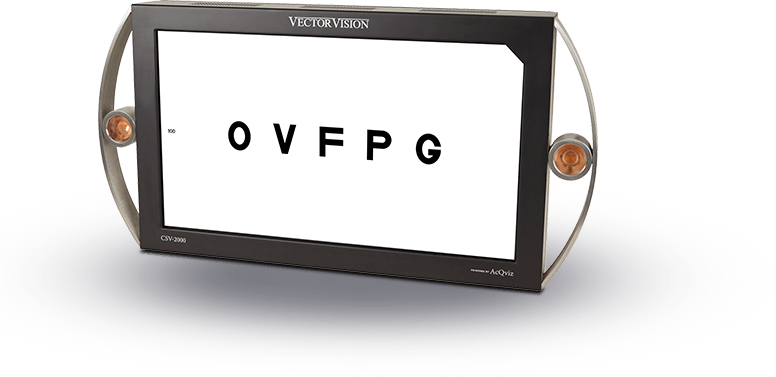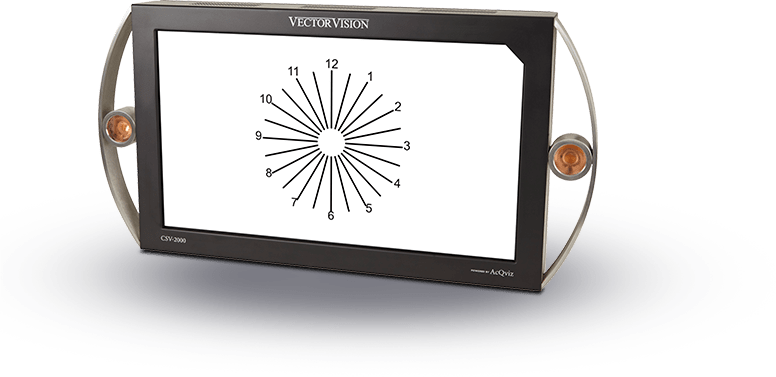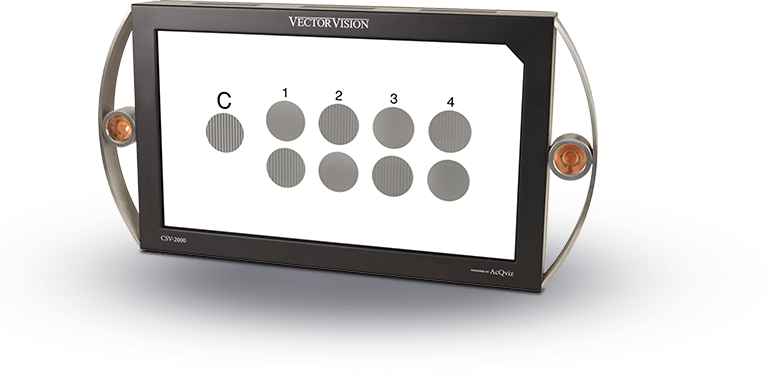Test Instructions
Operation of the CSV-1000

The button at the top of the remote initiates each backlit row of the CSV-1000. Press the button once to light Row A and again to sequentially initiate the backlighting of Row B, C and D. The backlit light level is automatically calibrated and initiates at a light level of 85 cd/m2, the testing light level recommended for vision testing by the National Academy of Sciences and by the US Food and Drug Administration for clinical trials. The digital display indicates when the CSV-1000 is not in proper calibration by repeatedly flashing “88.”
Calibrated Glare Source
If using the CSV-1000HGT, the remote control will have three lower buttons. These buttons control the glare source. Press the right-most button to turn on the glare lights. The glare lights are automatically calibrated at the VectorVision factory to initiate at a specific glare level (2.5 cd/m2) at the eye plane. The digital display at the bottom of the CSV-1000HGT shows the calibrated glare level on a scale from 1 to 100. Each instrument is individually calibrated such that the digital display may show a different number for each device. The calibrated level is typically displayed in the range of 40 to 50 on the digital read out.
The glare level calibrated at the factory is that which is recommended for FDA clinical trials and that is widely used for cataract documentation. (For cataract evaluation, this light level is similar to the BAT medium setting.) The arrow buttons on the left allow the glare level to be increased or reduced from the calibrated level. In some cases, the glare level needs to be adjusted during patient examination. If a glare lights has been adjusted from the calibrated level, the glare level will stay at the new level for 5 minutes and then automatically go off. After that time, if the glare lights are turned on, they will initiate at the calibrated level.
Plotting a Contrast Sensitivity Curve with the CSV-1000
There are four spatial frequencies on the CSV-1000E (four rows of gratings; A, B, C, D).
Testing a Patient
When testing a patient, begin with the left grating in Row A. The patient is asked to identify, for each of the gratings 1-8, the location of the “stripes.” The patient is offered three choices; Top, Bottom or both gratings are blank. Determine the lowest contrast level (i.e. the last grating) in which the patient can correctly identify the location of the “stripes.” Record the results for Row A. Repeat this process for rows B, C and D.
Recording the Results
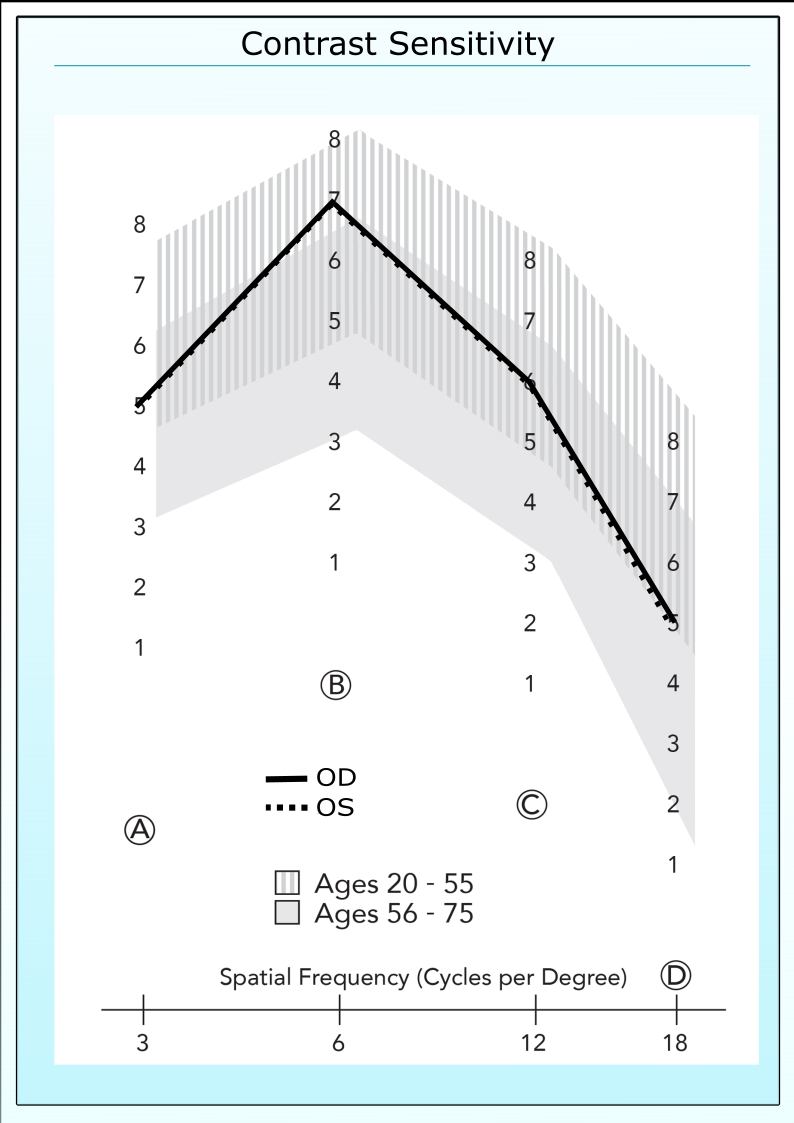
How to Test and Record Contrast Sensitivity Results
How to Switch Test Faces
CSV-1000 Remote Control
Featured Product
CSV-2000
CSV-2000 The first and only all-in-one digital vision testing device that offers the full range of vision tests, along with STANDARDIZED contrast sensitivity, glare and visual acuity.
Over the last 20 years, VectorVision testing equipment has become the worldwide benchmark for standardized contrast sensitivity, glare and ETDRS acuity testing.
Read our Reviews